Buying tokens on DEXTools is very easy. You just need to follow a few steps. DEXTools is not an exchange. It shows live data from many crypto sites. These sites include Uniswap, PancakeSwap, and BaseSwap. You can see token prices, trading volume, and new coins. Everything is in one place. In June 2025, DEXTools had over 34.7 million visits. It tracks more than 2.5 million tokens. It supports 38 blockchains like Ethereum, BNB Chain, Arbitrum, Solana, Base, and Avalanche.
What Is DEXTools?
DEXTools is a tool for watching crypto in real time. It helps people find and track new tokens. You can also use it to trade tokens on DEXs. It shows charts, order books, and trading volume. You can also see how much money is in the token’s pool. DEXTools has over 2.2 million users. It gets more than 180 million chart views each month. It also has tools to check for scams and fake tokens.
Create and Fund a Wallet
Firstly, Traders must need a wallet to use DEXTools. There are some good wallets in the market :
MetaMask is for desktop and mobile
Trust Wallet is for mobile
Phantom is for Solana tokens
The trader should download and install the wallet app. Then, create a new wallet. Write down your 12-word recovery phrase. Keep it safe. Do not share it with anyone to avoid scams. Now, the User needs to add crypto to their wallet.
You can buy crypto from these exchanges:
Binance – $72 billion monthly volume
Coinbase – $53 billion monthly volume
Bybit – $35 billion monthly volume
After buying, send the crypto to your wallet address. Use ETH for Ethereum tokens. Use BNB for BNB Chain tokens. Make sure you choose the right network. If not, your crypto could be lost.
How to Find a Token on DEXTools
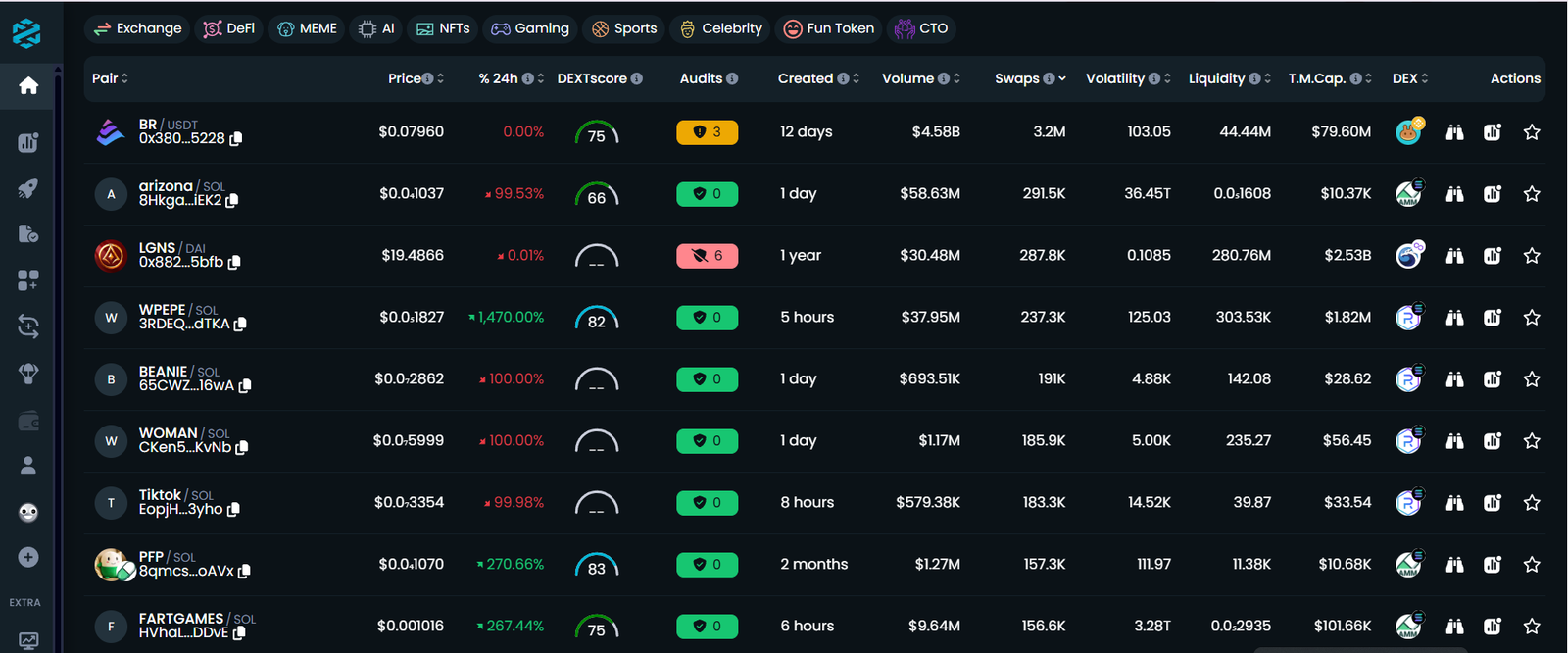 Visit dextools Choose a blockchain like Ethereum or BNB to get pairs. Then type the token name or address in the search bar. Click the token pair, like ETH/PEPE, to see the chart.
Visit dextools Choose a blockchain like Ethereum or BNB to get pairs. Then type the token name or address in the search bar. Click the token pair, like ETH/PEPE, to see the chart.
The user will see:
Live price
Locked money (example: $1.2 million)
24-hour trading (example: $850,000 traded)
Holders (example: 3,200 wallets)
Recent trades
Gas fees
Use the “Trade” Button to Buy
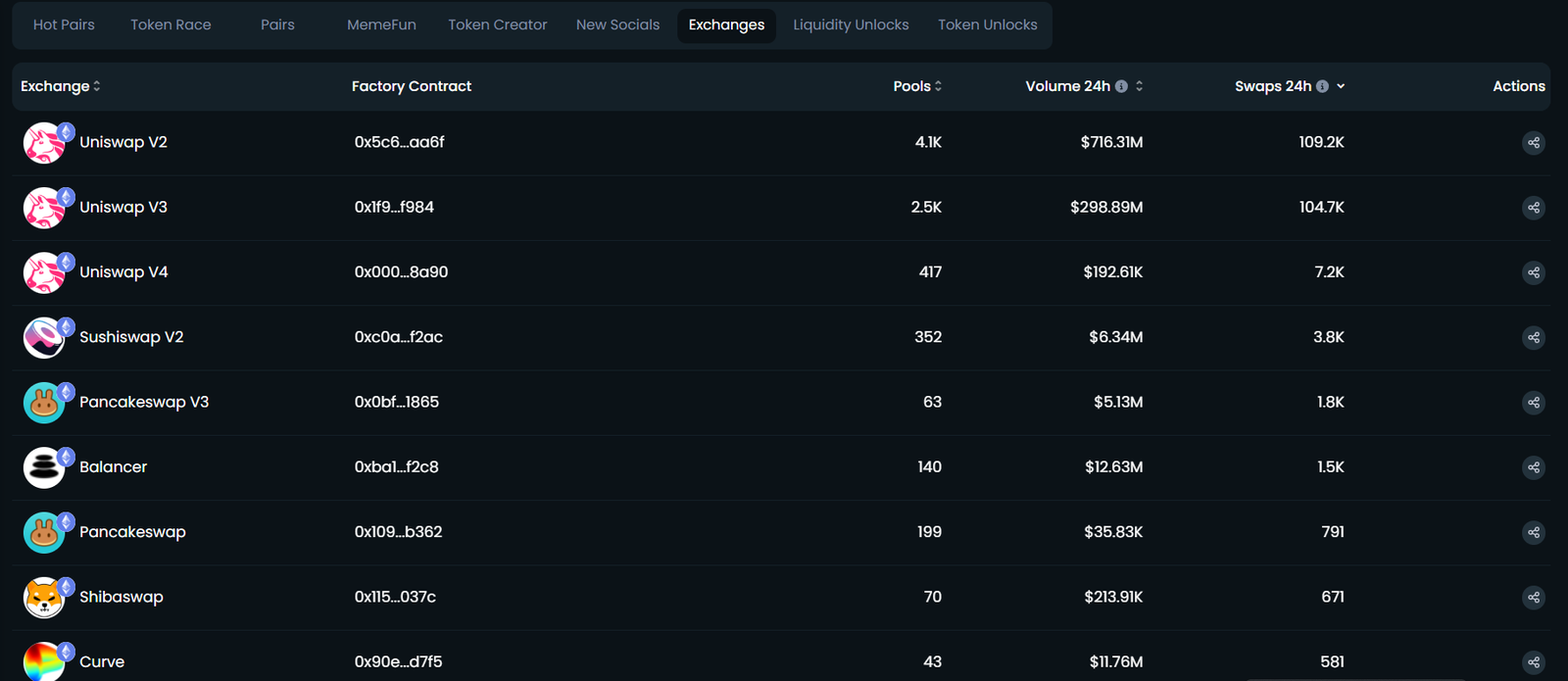 DEXTools gives you a trade button. Click it to go to the right site:
DEXTools gives you a trade button. Click it to go to the right site:
Uniswap is for Ethereum tokens
PancakeSwap is for BNB Chain tokens
BaseSwap is for Base tokens
Raydium is for Solana tokens
The token address will be filled in for you. This helps you avoid fake or scam tokens.
Connect Your Wallet
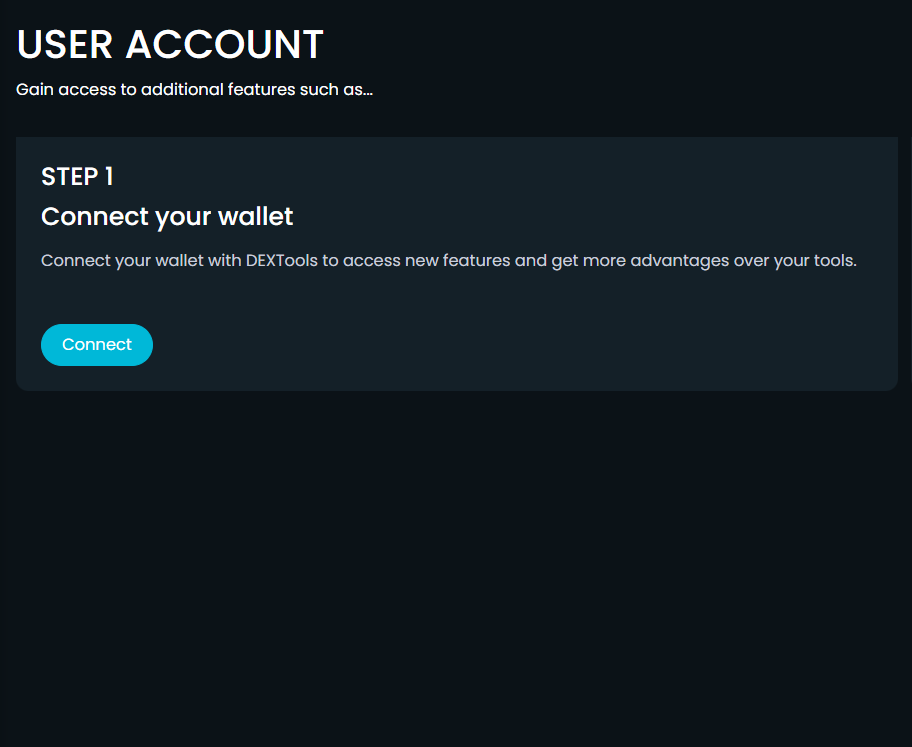 On the DEX page, click “Connect Wallet”. You will see a list of wallets.
On the DEX page, click “Connect Wallet”. You will see a list of wallets.
- Pick your wallet (like MetaMask or WalletConnect).
- Your wallet will ask for permission.
- Click approve in your wallet.
- Now your wallet is connected.
You will see your crypto balance on the screen.
Swap Your Tokens
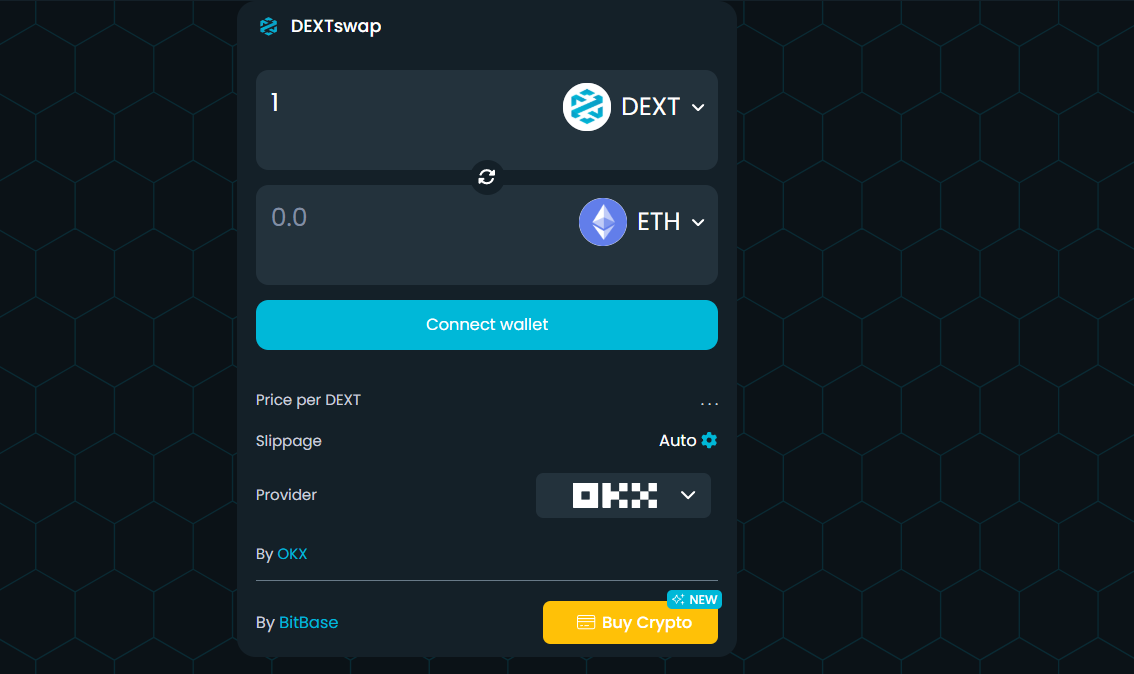
Choose how much crypto you want to swap.
- Set your slippage.
- Start with 3%.
- Some tokens need 10% to 15%.
- Click the “Swap” button.
- Then approve the swap in your wallet.
Wait for the swap to finish. It only takes a few seconds.
Gas Fees (June 2025)
Ethereum: $8.15 per swap
BNB Chain: $0.21 per swap
Base: $0.07 per swap
Solana: $0.0015 per swap
These fees may change based on network traffic.
Use DEXTools to Avoid Scams
Before you buy a token, check if it is safe. DEXTools has tools to help you.
Honeypot Checker tells you if you can sell or not.
Token Info shows total supply and top wallets.
Liquidity Lock Info shows if the token’s money is locked.
If the money is not locked, it may be a scam.
A Safe Token Should Have:
Locked liquidity for at least 3 months
A smart contract that is verified
Many real holders, and the number is growing
No new changes to the contract code
Example: Buying a New Token ($PEPETO)
Let’s look at a real token from June 2025. The token is called $PEPETO. It launched on June 22, 2025. In 5 days, it got over 3,400 holders. It had $2.7 million locked liquidity. 24-hour volume was $1.1 million. Buy tax was 3%, and sell tax was 3%. You needed 6%–8% slippage to buy. Many users used DEXTools to check the chart. They traded it safely on Uniswap.
Important Safety Tips
Check the token address on the real website.
- Start with a small trade.
- Don’t use all your money at once.
- Do not buy tokens with no liquidity.
- Join the token’s Telegram or Twitter.
- See what real people are saying.
- Pick tokens that passed KYC or audit.
- DEXTools shows this info clearly.
Final Verdict
DEXTools helps you buy crypto safely. You can see live prices and token info. It shows if a token may be risky. You don’t need to sign up. Just connect your wallet. Always do research before buying. Check if the token is real and safe. Follow each step slowly. DEXTools has over 34 million users. It tracks 2.5 million tokens. Many people trust this tool.